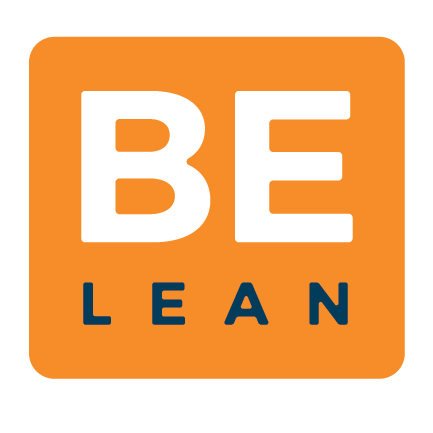Tips to Avoid Getting Burned by Free Products
To follow up on my last post about how to take advantage of the motivations behind why companies offer their products for free, I wanted to share some additional tips that are essential in picking a free tool for your business.
Tip #1 — Don’t run the core of your business on free systems
Unless you’re self employed or are in the very early stages of your business, it’s a bad idea to run the central components of your business on a free software.
Free products can be great as ancillary tools like document storage, scheduling, personal task management, or expense tracking. But just like you wouldn’t want to run your books on a free accounting software, look for paid products with great value to be your operating system of record — whether that’s your Sales Management System, CRM, or Project Management tool.
Some of you might say, “But Brad you just touted Asana and HubSpot CRM as great free products in your last post!” To this I’d offer that these are great free products, but not at your core system of record — that primary system that contains all of the key information on your customers and the products or services you’ve provided to them.
Tip #2 — Don’t over commit to a free product
If you’re in the position where you have a tiny budget to invest in systems, chances are you don’t want to stay in that position forever. Make sure you think ahead. You don’t want to find yourself locked in to a product that you can’t scale with.
Make sure to ask yourself these key questions:
If the tool delivers the value you expect and you outgrow what the free version has to offer, are you prepared to purchase a higher tier?
Is a higher tier of the product available that meets your future needs?
If the answer to either of these questions is no, then make sure you’ve thought about what it would take to transition to a new product when the time comes — and it will come. Investing in customizing the tool or integrating it with your other operating systems may not be a smart strategy.
Tip #3 — Look for tools that work well with the other systems you use
“If it grows together, it goes together.”
The sentiment couldn’t be more relevant when it comes to business systems. Unless you use enterprise software that handles nearly all of your business functions in one system, chances are you’re going to be using many different tools to accomplish different things.
Vendors of business applications know this, and they also know which of those tools are most closely related to the products they’ve built. For instance, they know there’s a pretty good chance that the purview of a project management tool could overlap with your scheduling, CRM, or bookkeeping tools.
They use this knowledge as part of their business development strategy by integrating their product with adjacent tools and marketing their product towards the users of those adjacent tools. This is a win for businesses, as systems that offer native integrations with each other are more likely to address similar user needs, and have similar data schemas and user experiences. So whether you use integrations or not, make sure to find the Integrations web page of the tools you’re looking into and pick ones that align with the systems you already use.
To get the most out of these tips, make sure you hop on over to my post on How to Spot the Best Free Business Tools by understanding the top 3 reasons why companies offer their products for free.